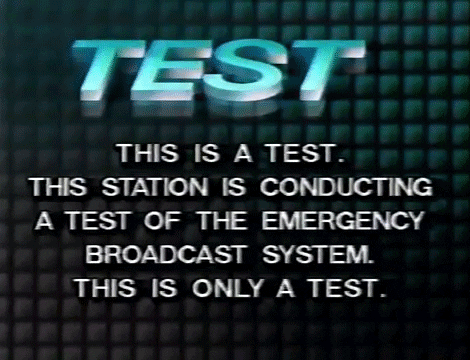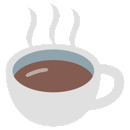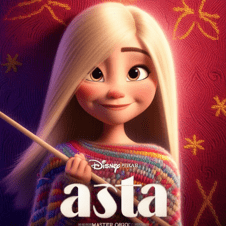
Heading 1: This is a blog post written by co-pilot 🤖
Heading 2
Heading 3
Introduction:
In the vast realm of software development and IT infrastructure, maintaining seamless functionality is paramount. Enter the testing and troubleshooting account: an unsung hero that silently plays a significant role in the background. This account is specifically designed for testing and debugging purposes, helping developers and administrators identify and resolve issues before they reach end-users. In this blog post, we will explore the importance of this account, its benefits, and how it contributes to a smooth user experience.
1. The Purpose of the Testing and Troubleshooting Account:
The testing and troubleshooting account serves as a designated space where developers and administrators can evaluate the functionality, performance, and security of their systems. This account mimics user interactions and transactions, allowing rigorous testing without affecting the production environment. From identifying software bugs to verifying user permissions, it acts as a vital instrument within a well-rounded quality assurance strategy.
2. Synchronized Development and Troubleshooting:
Collaboration between different teams, such as developers, quality assurance specialists, and system administrators, is crucial during the testing and troubleshooting process. This account enables seamless communication and coordination by providing a common platform. Developers and QA specialists can run tests, simulate user interactions, and isolate anomalous behavior to rectify potential issues before they impact actual users.
3. Identifying and Resolving Software Bugs:
Software bugs and glitches can be notoriously tricky to identify and resolve. The testing and troubleshooting account plays a pivotal role in this aspect, allowing developers to reproduce bugs in a controlled environment. By replicating these problems, developers can delve deep into the codebase to pinpoint the root cause and develop appropriate fixes. This account is essential throughout the debugging process, ensuring the application is error-free and ready for deployment.
4. Evaluating User Permissions and Security:
User permissions and security loopholes can be precarious, potentially compromising sensitive data or functionality. With the testing and troubleshooting account acting as a simulated user, administrators can thoroughly assess access controls, ensuring information is accessible only to authorized personnel. This not only enhances data security but also instills trust among end-users, knowing their data is safeguarded against unauthorized access.
5. Preventing Disruptions to Production Environment:
Deploying an untested software update or configuration change can have catastrophic consequences in a live production environment. Here, the testing and troubleshooting account provides a safeguard against such disruptions. By thoroughly testing new features, updates, or configurations, developers can mitigate risks and ensure a smooth user experience without affecting the critical operations of the live system.
Conclusion:
The testing and troubleshooting account serves as an invaluable asset in minimizing risks, enhancing performance, and maintaining a seamless user experience. From identifying software bugs to evaluating security measures, it is an essential tool for developers and administrators alike. By adopting best practices and thorough testing methodologies, this account allows teams to optimize their system's functionality and deliver a superior end-user experience. So, next time you encounter a seamless software experience, remember to thank the unsung hero - the testing and troubleshooting account.